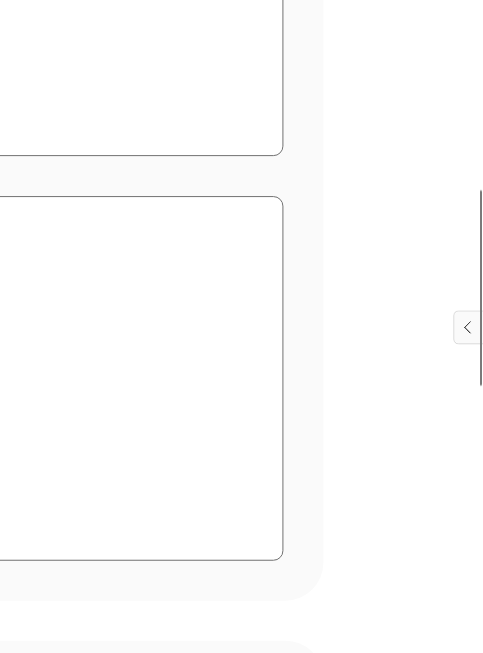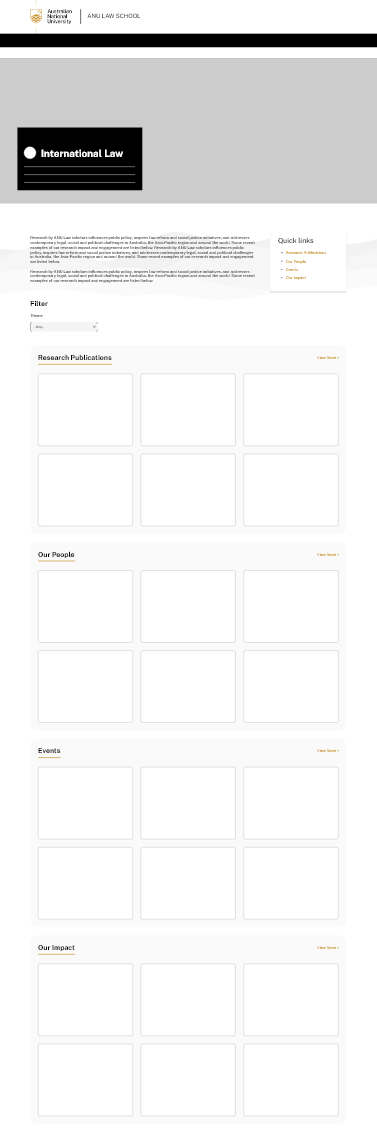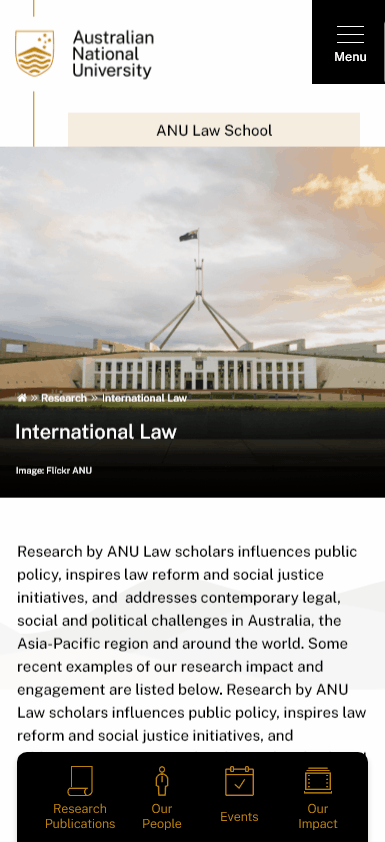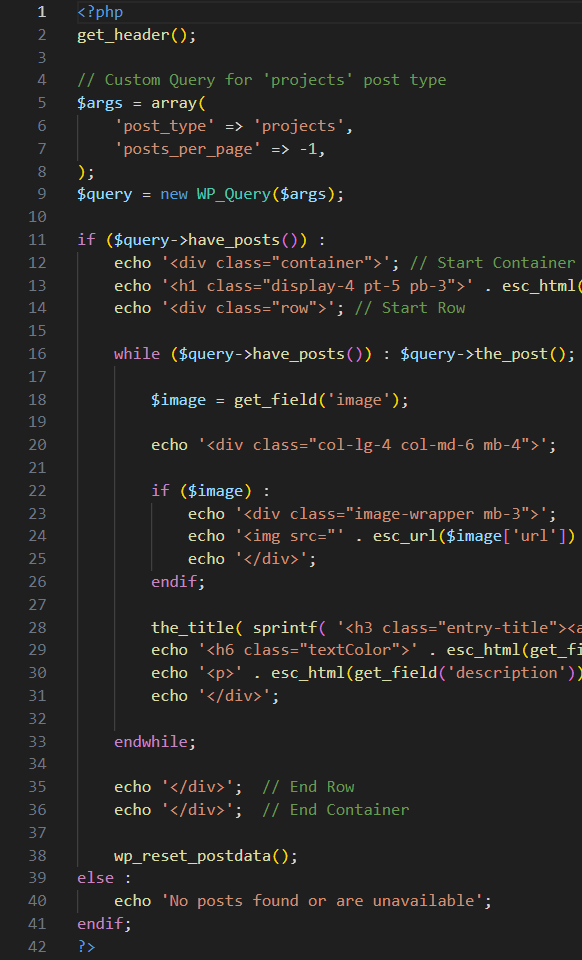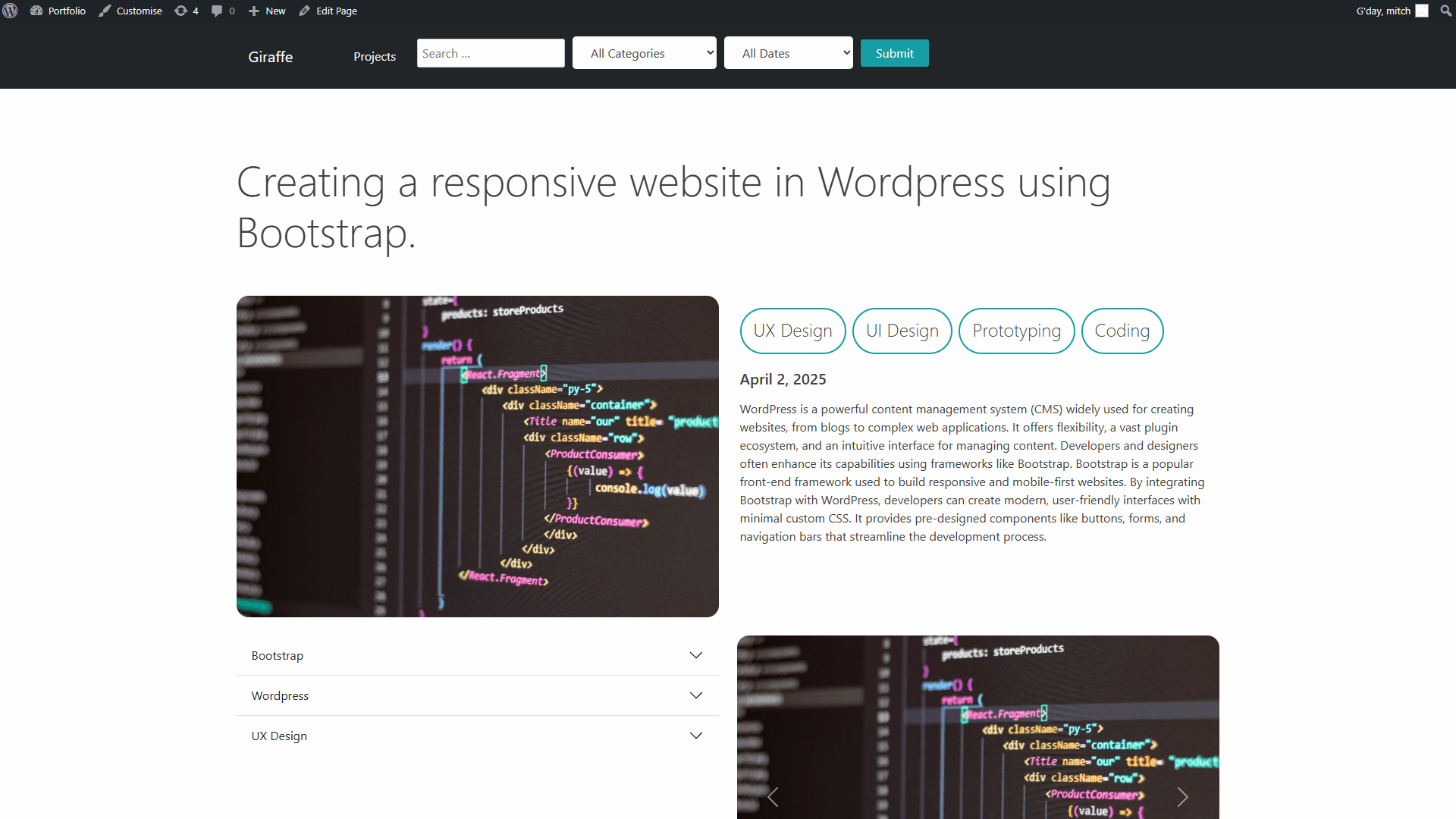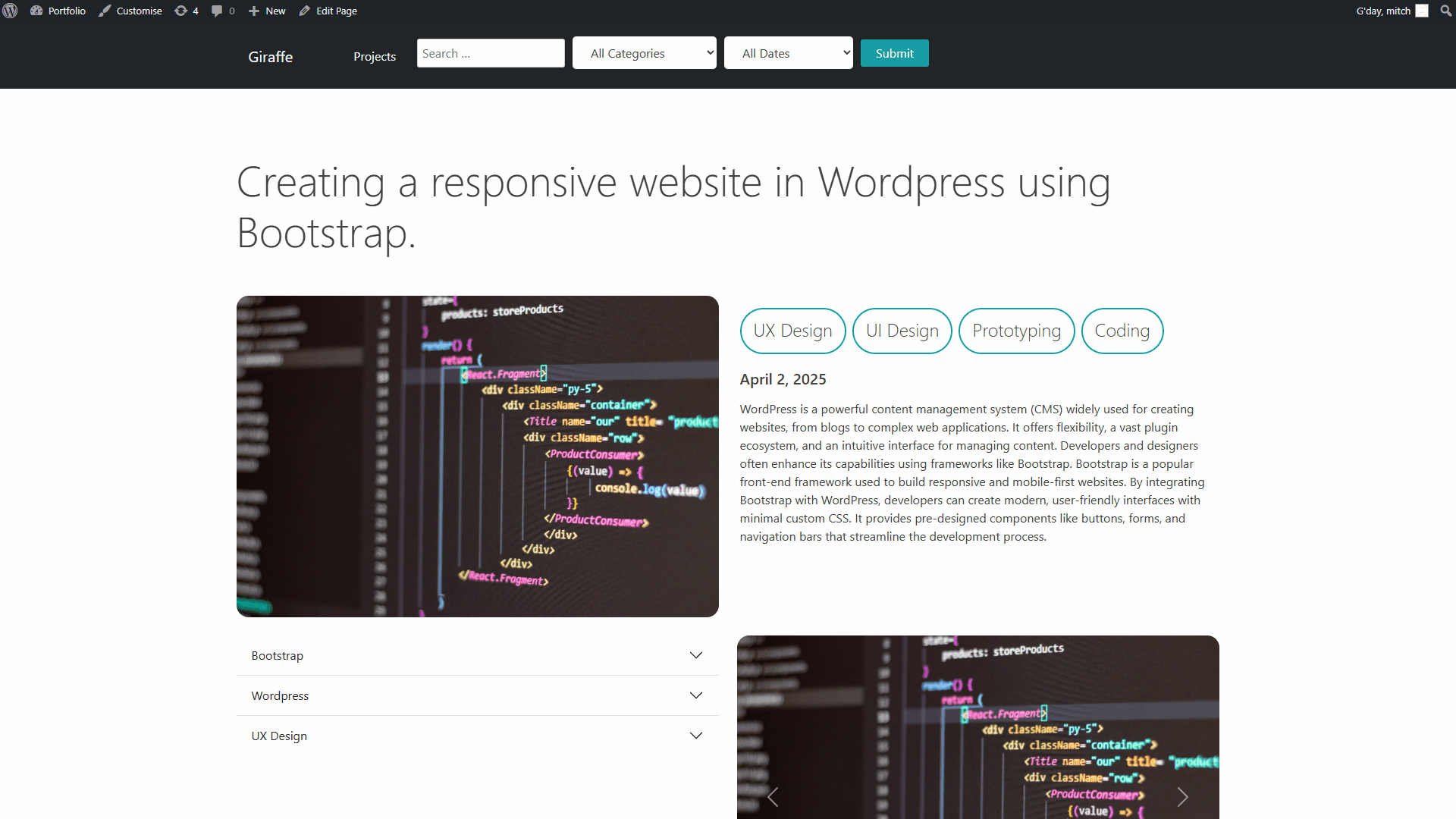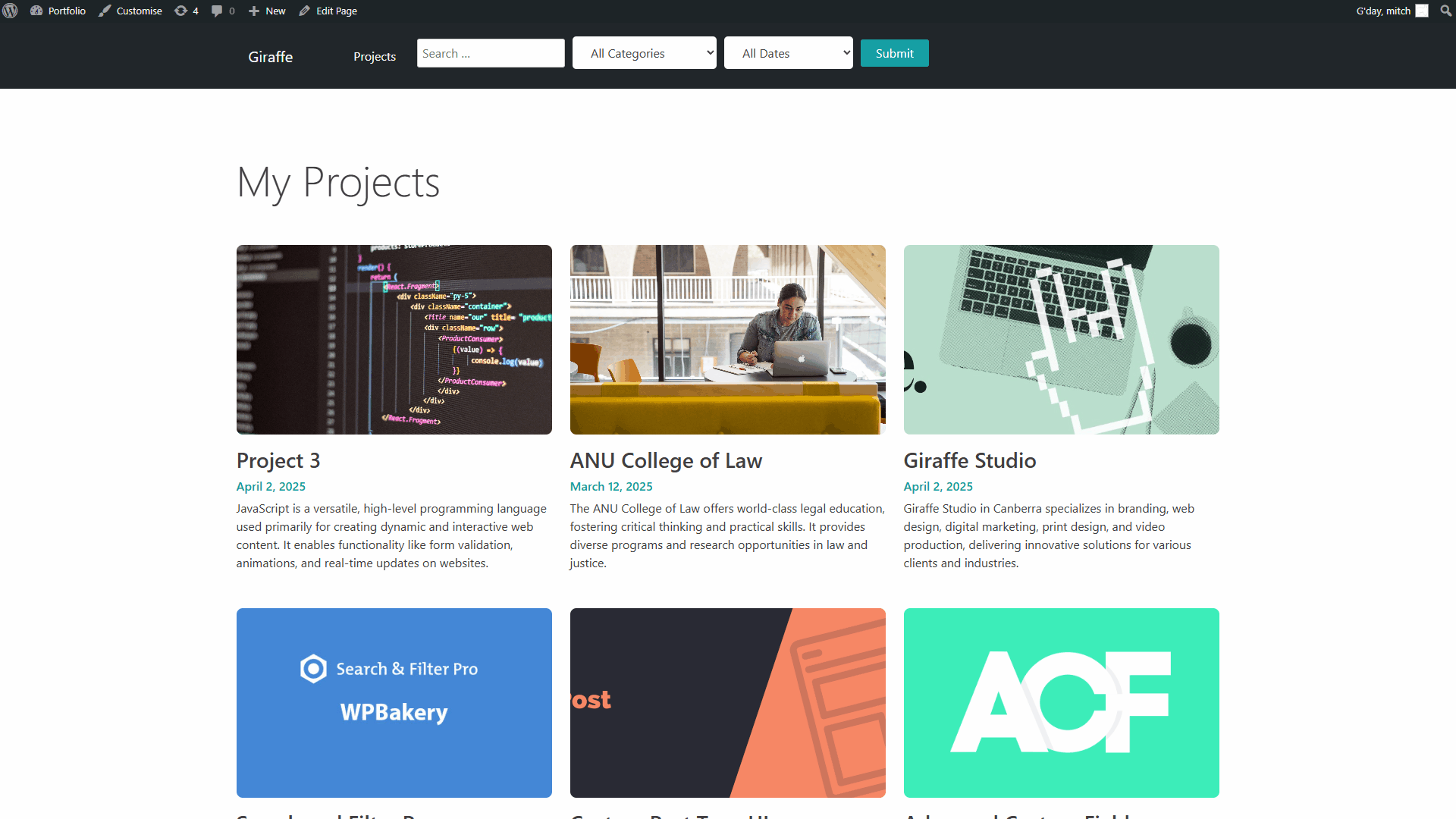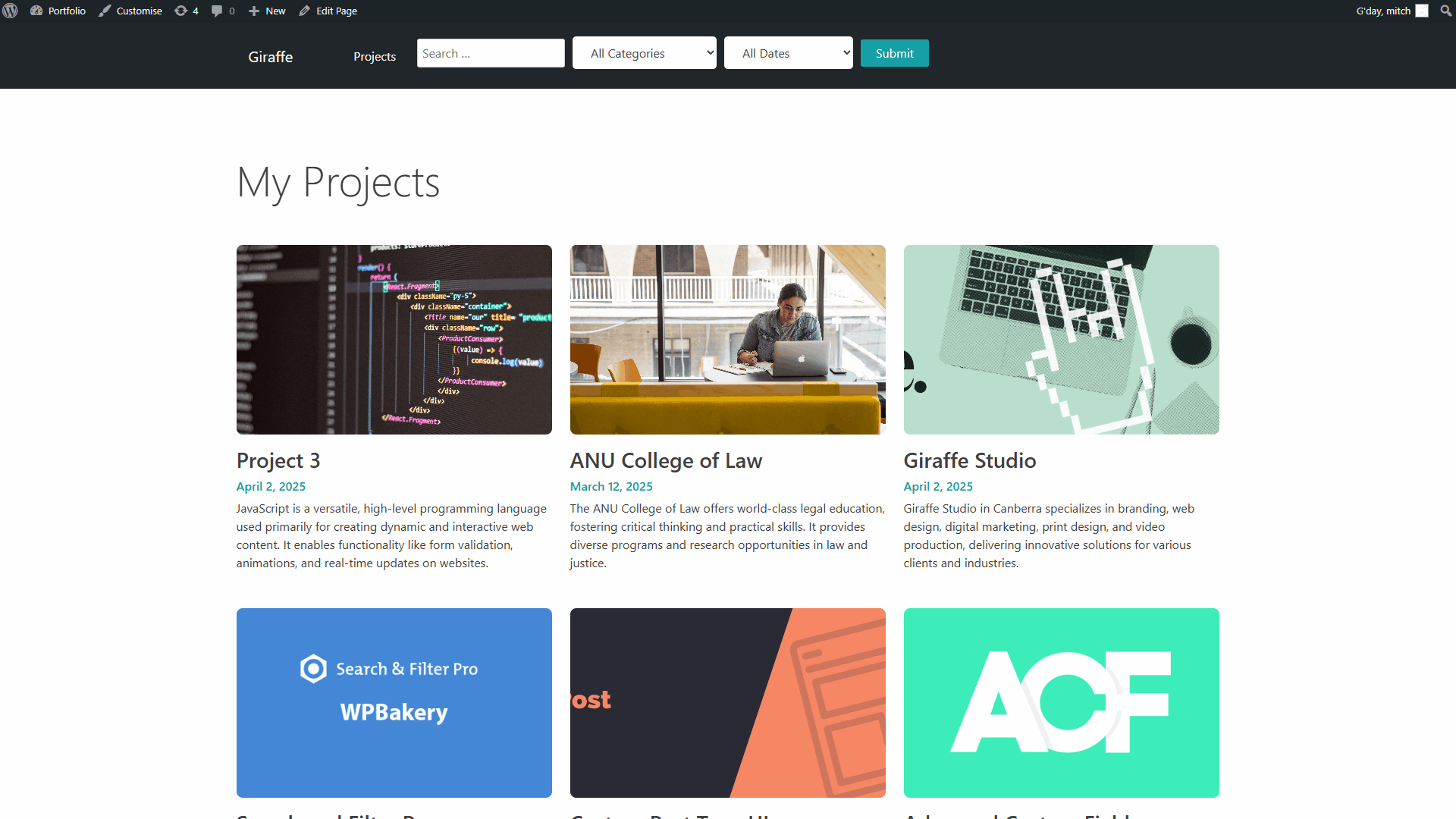Portfolio of Evidence
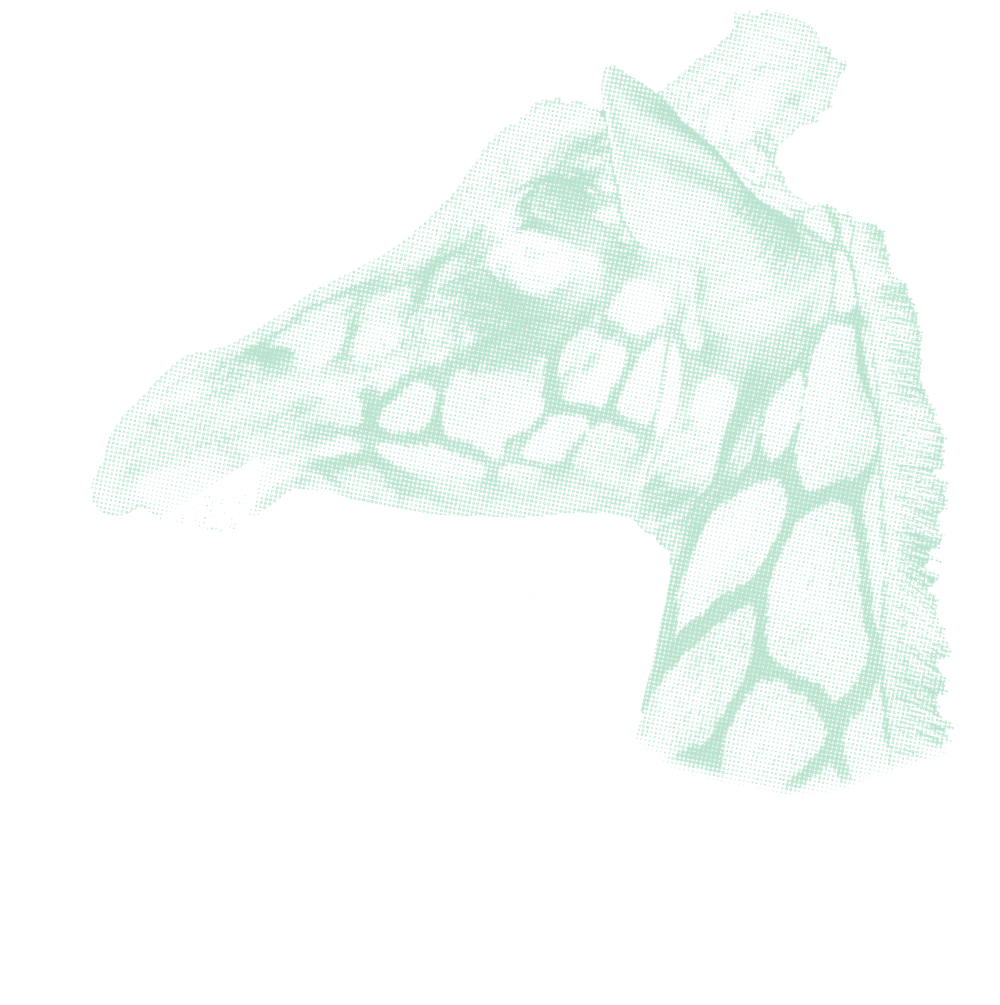
Brief Overview
During my internship at Giraffe Studio, I was apart of the digital department, where I was supervised by Damian Monaghan the Creative Director. Damian provided ongoing support and guidance and offered constructive feedback throughout my internship. I had regular check-ins whether it was with Damian or a member of the digital department to go through the work I had done for the day. This helped foster a collaborative and encouraging intern/supervisor relationship, which helped me develop both professionally and personally. My main role was UX/UI Designer and Web Developer. I contributed to three main projects throughout my time there: 1. Complete Group Amalgamation, 2. ANU College of Law website revamp, and 3. Wordpress Development. I further participated in their weekly meetings to gain insight into team workflows and to stay updated on projects. I attended Giraffe for a total of 5 weeks, going in on Tuesdays, Wednesdays and Fridays. Spreading out my internship I thought was a good idea, as it allowed me to gain knowledge over multiple projects, further enhancing my learning with valuable real-world experience.